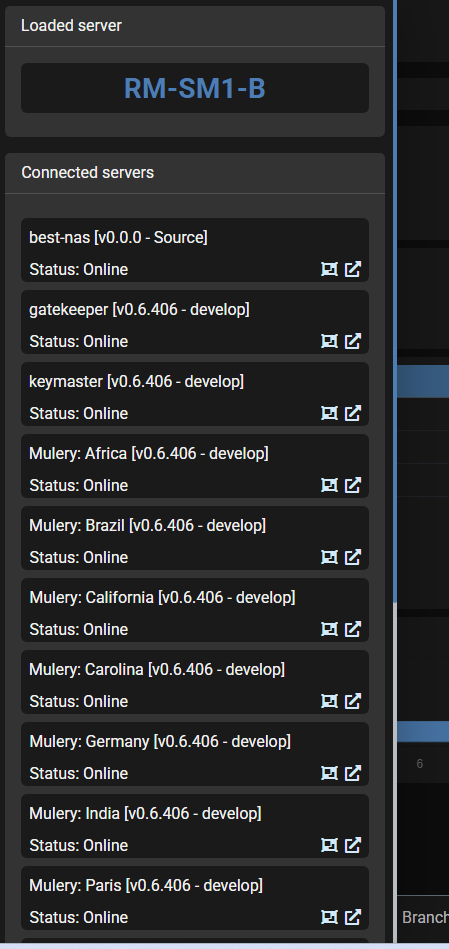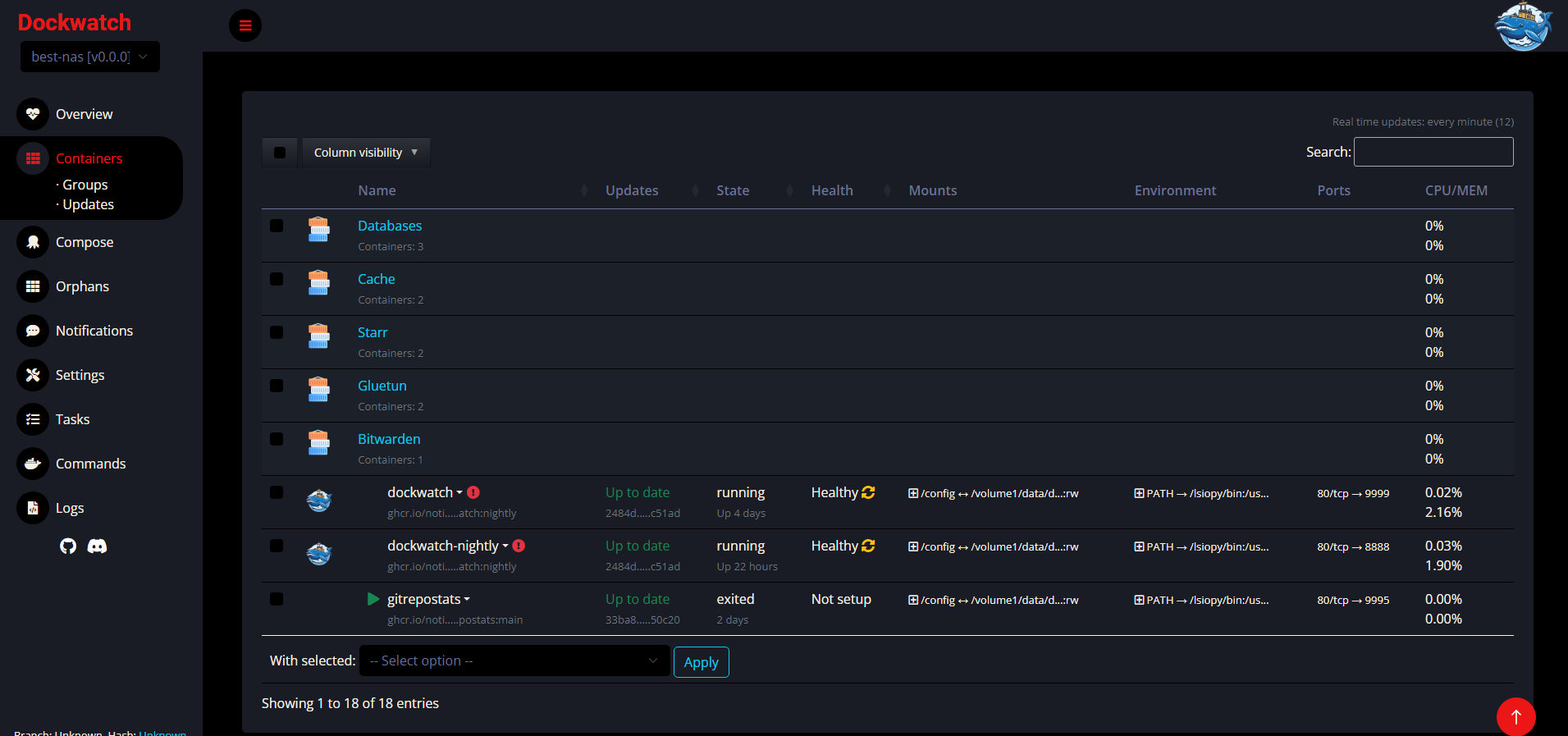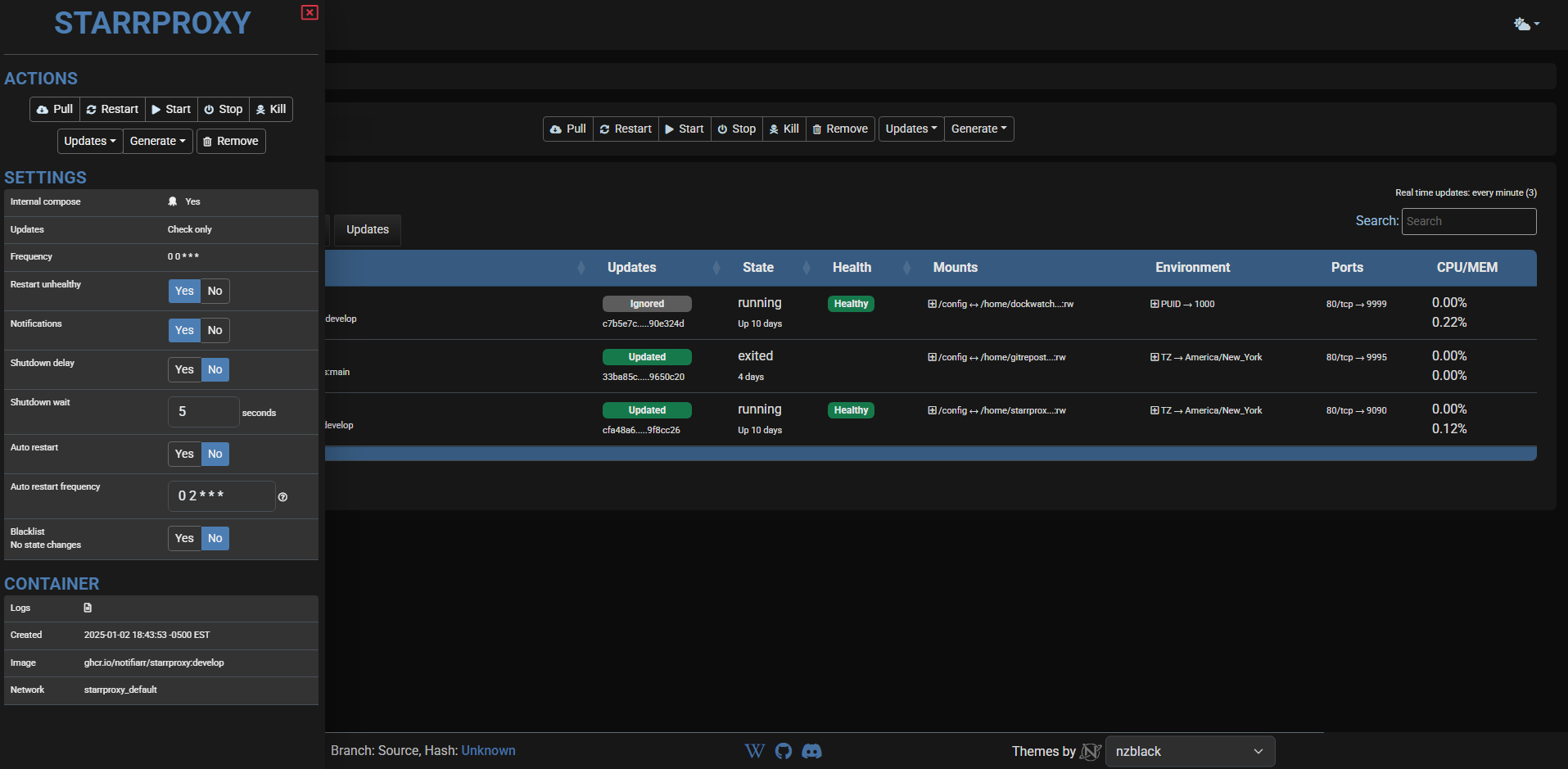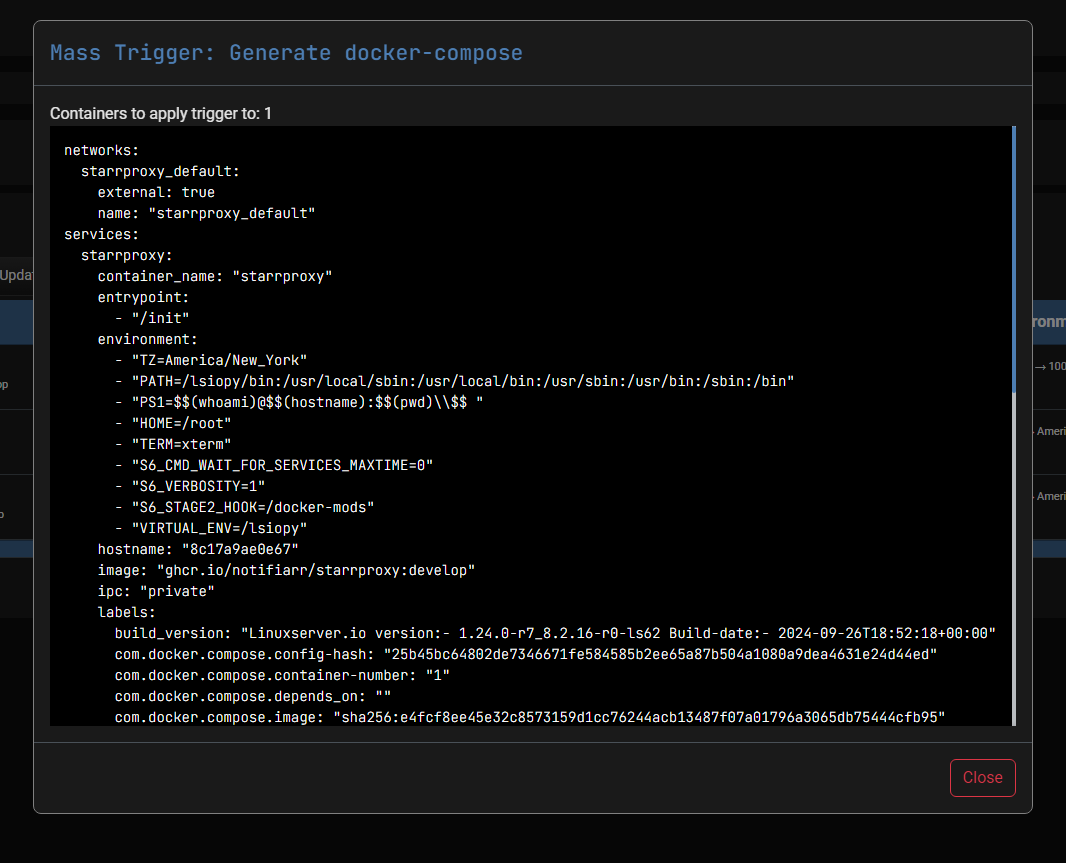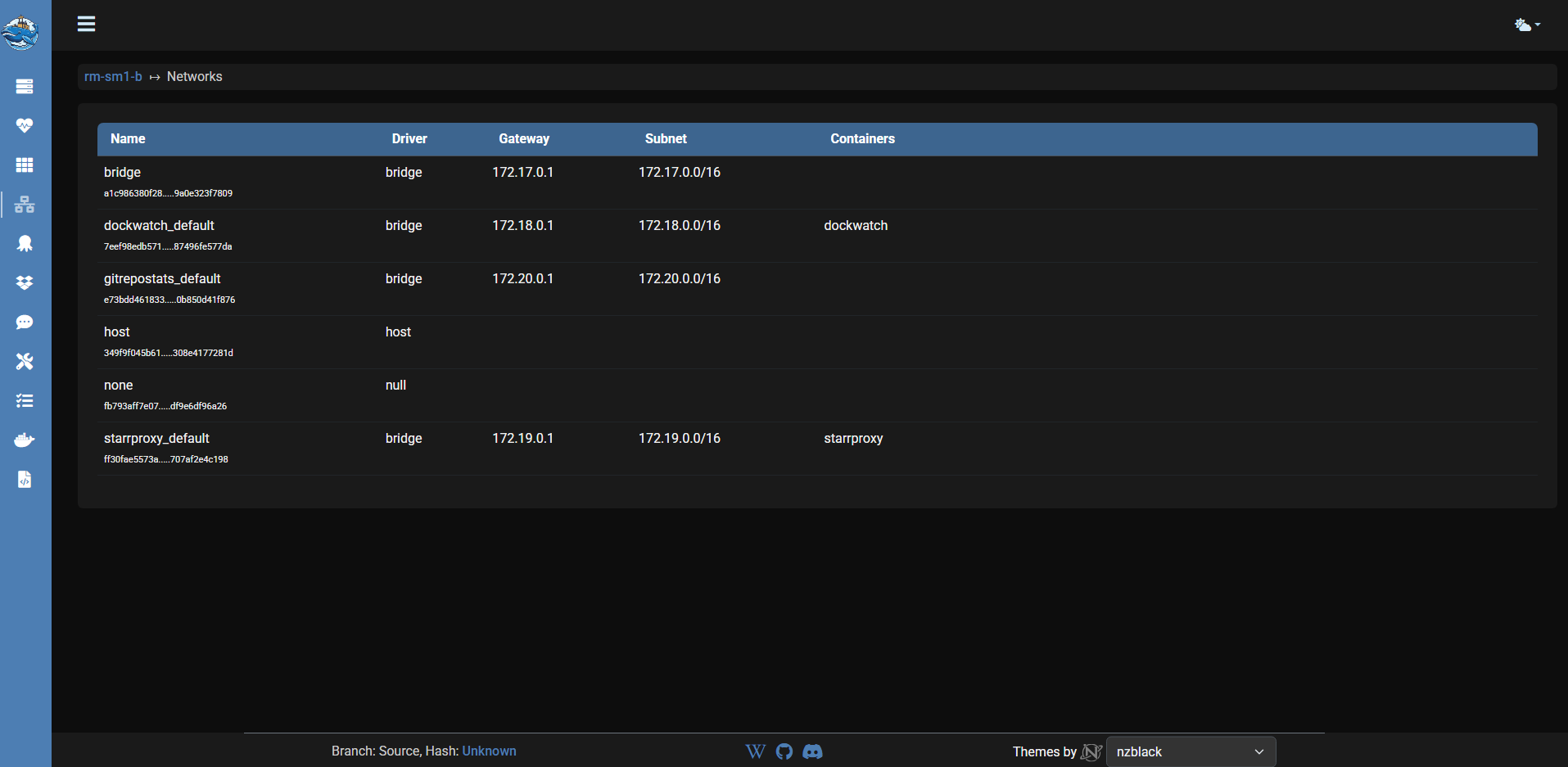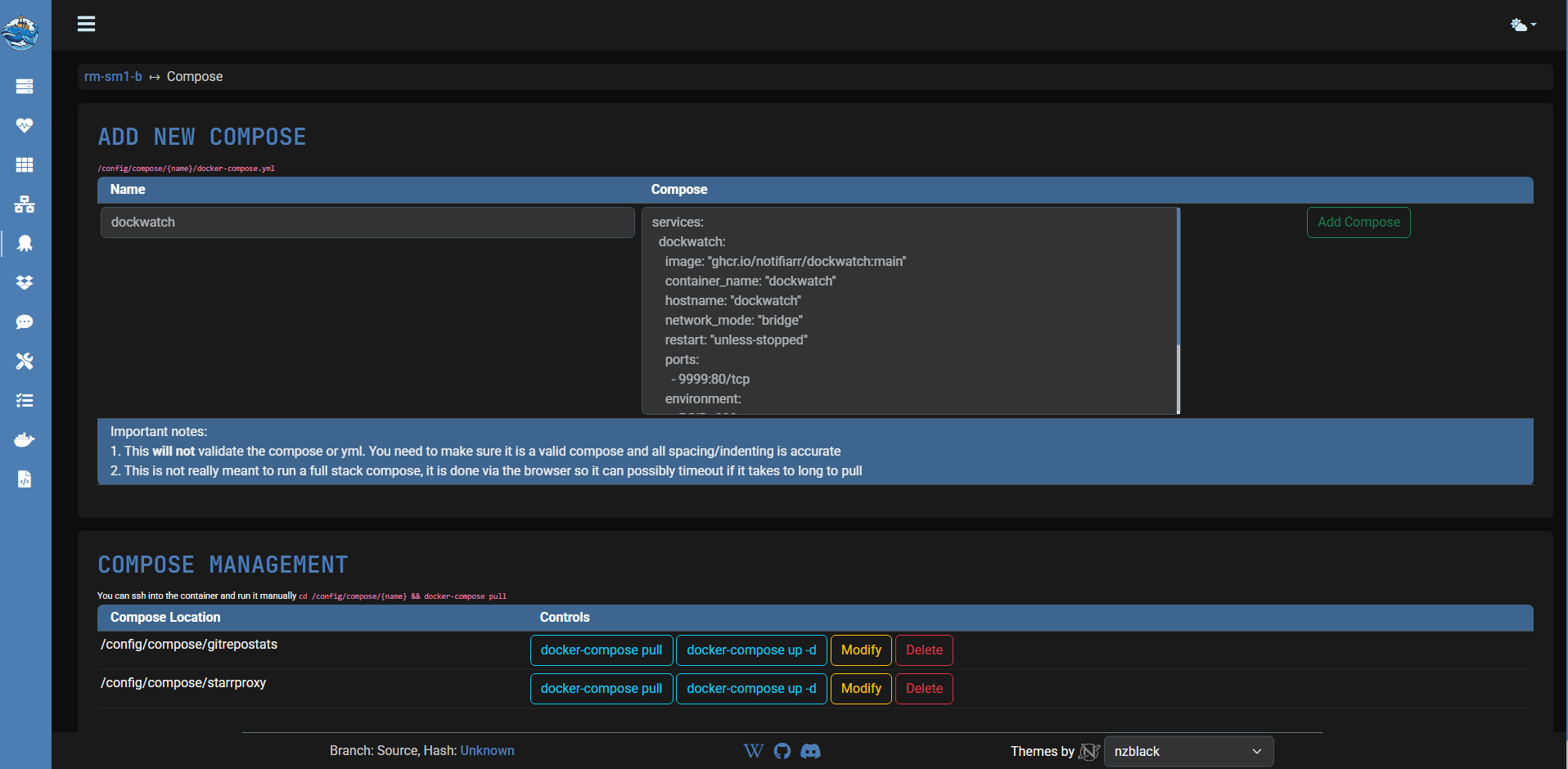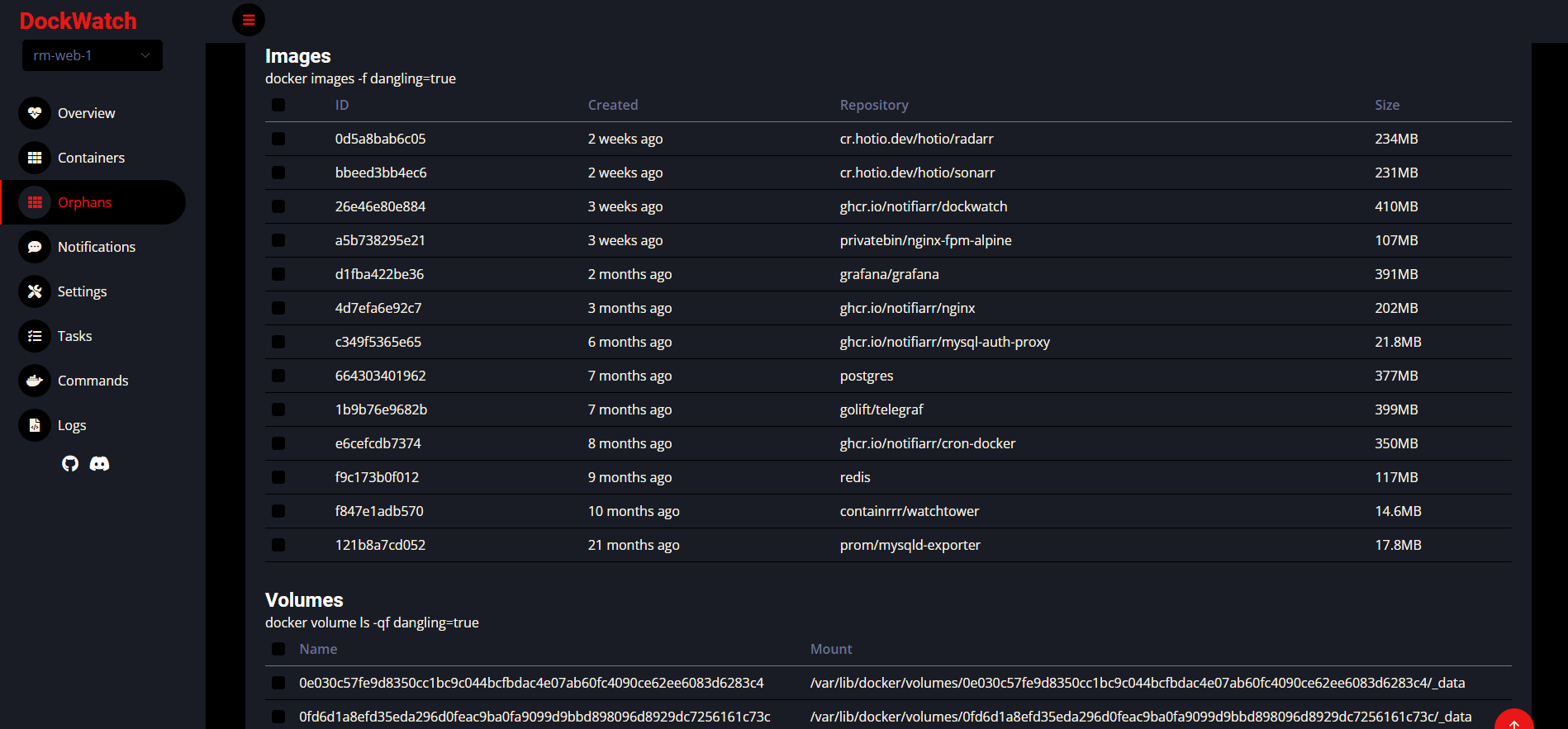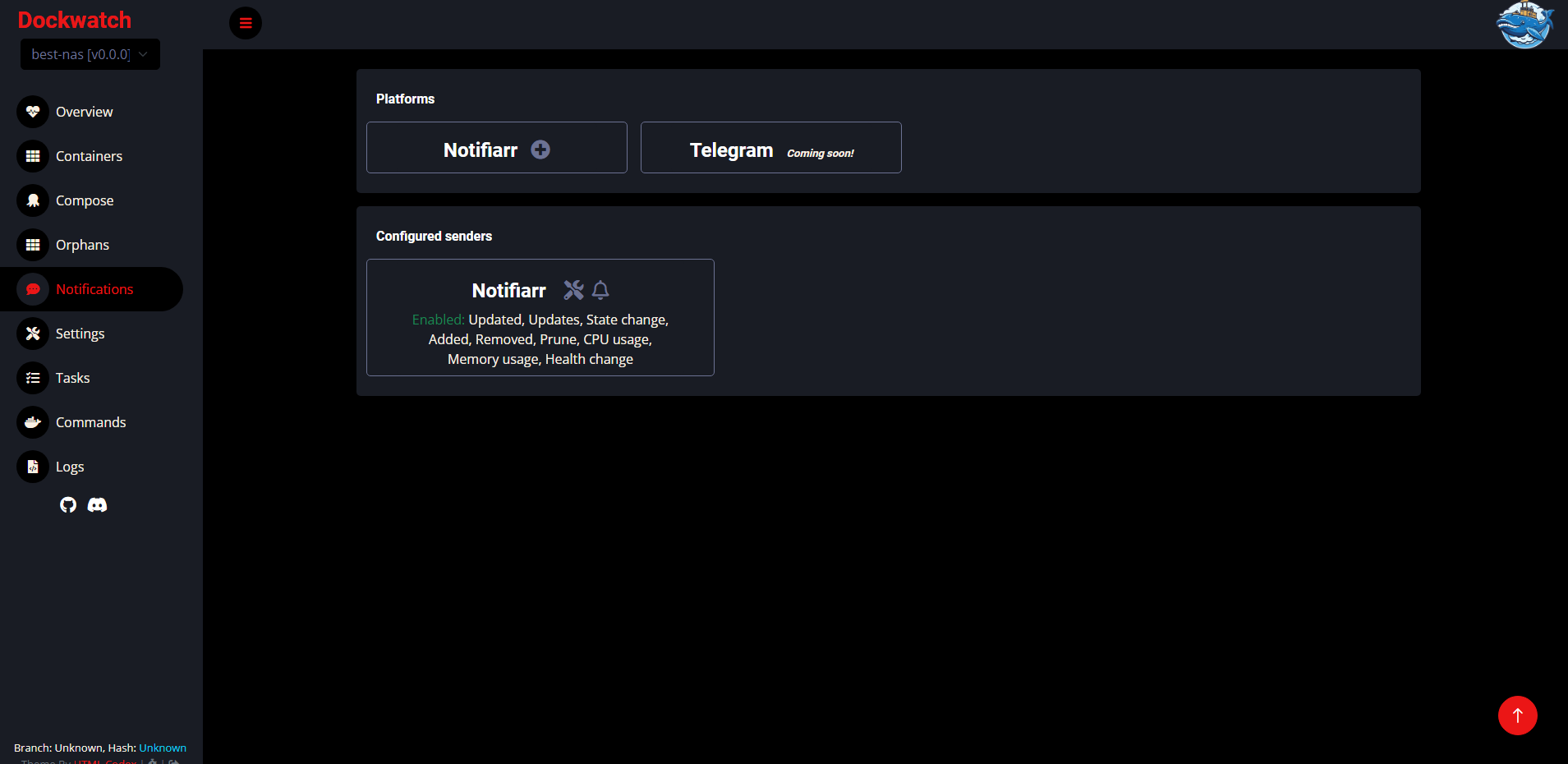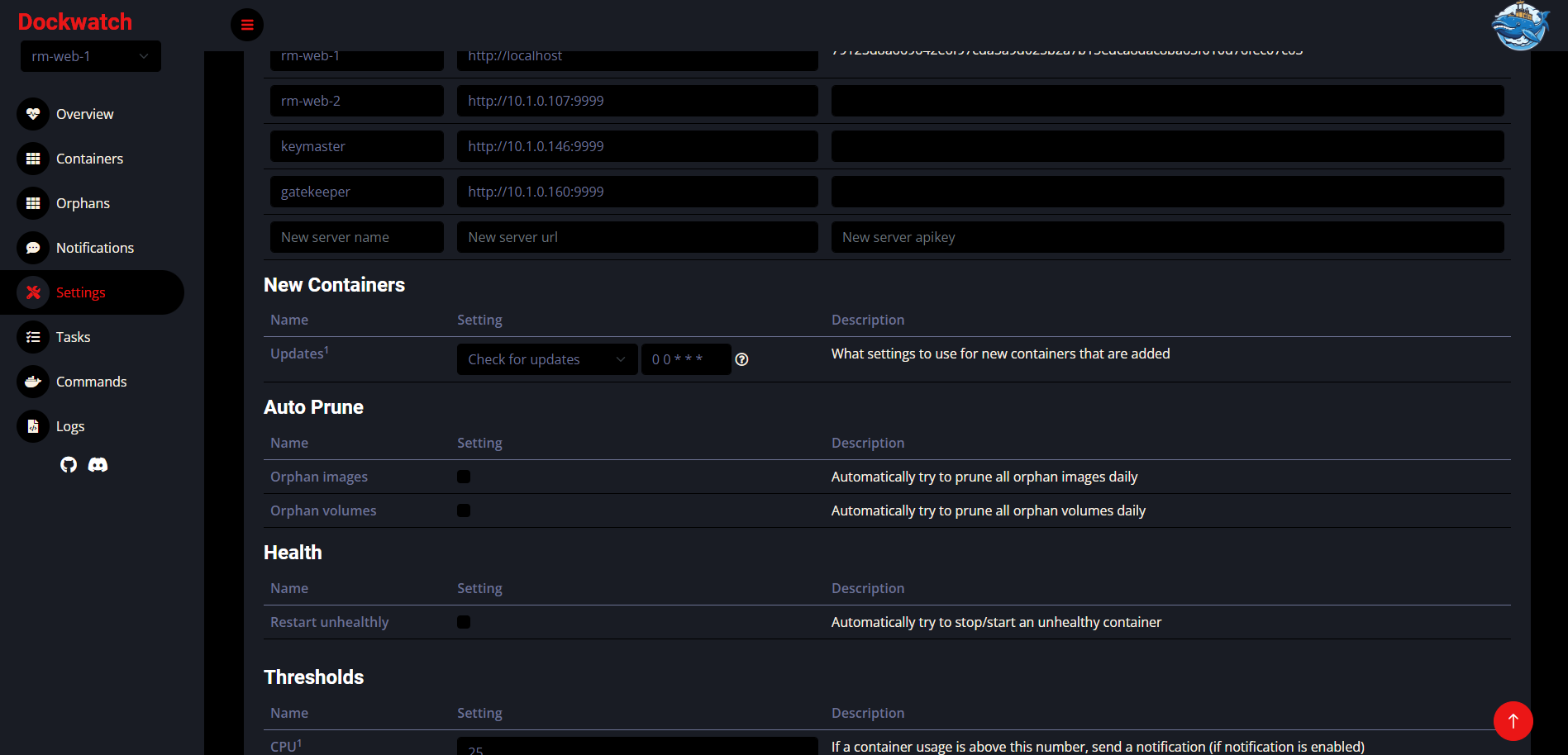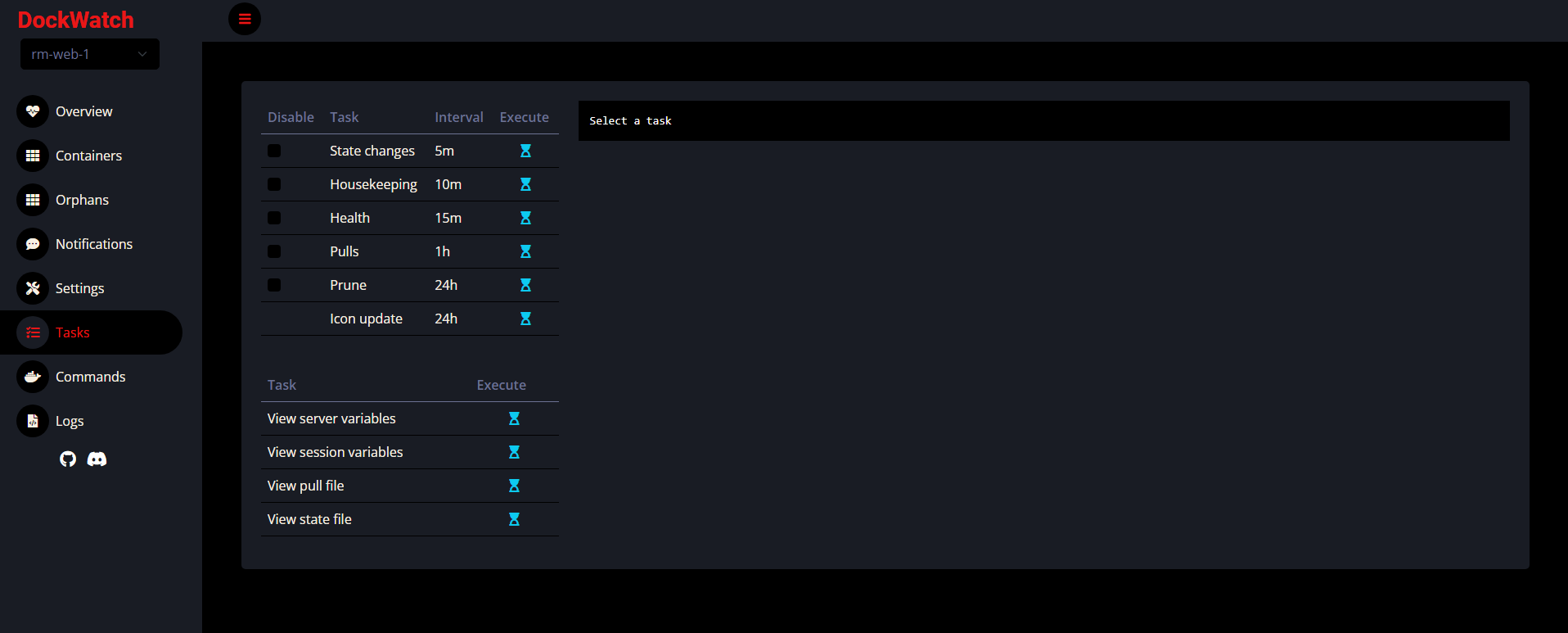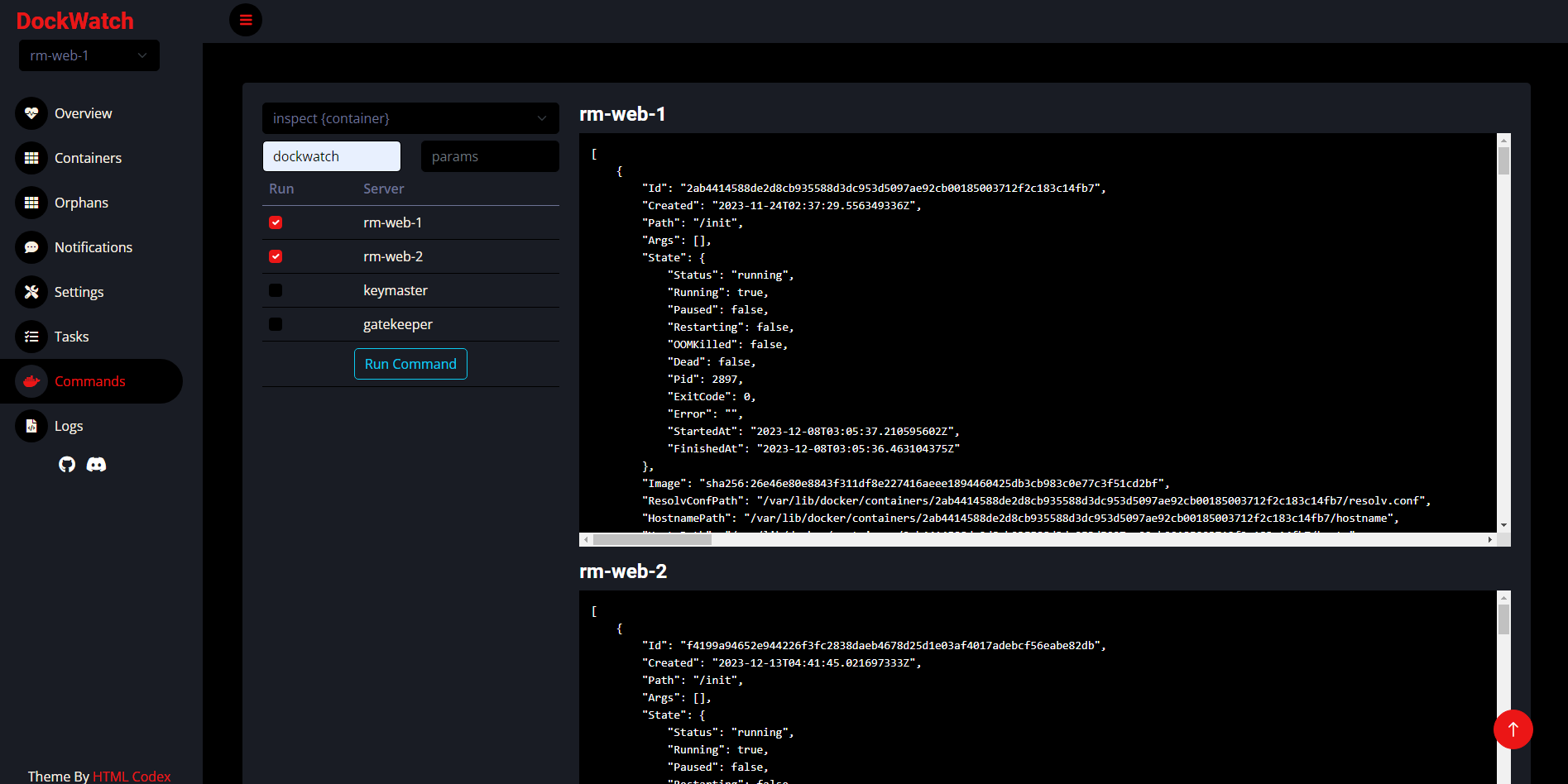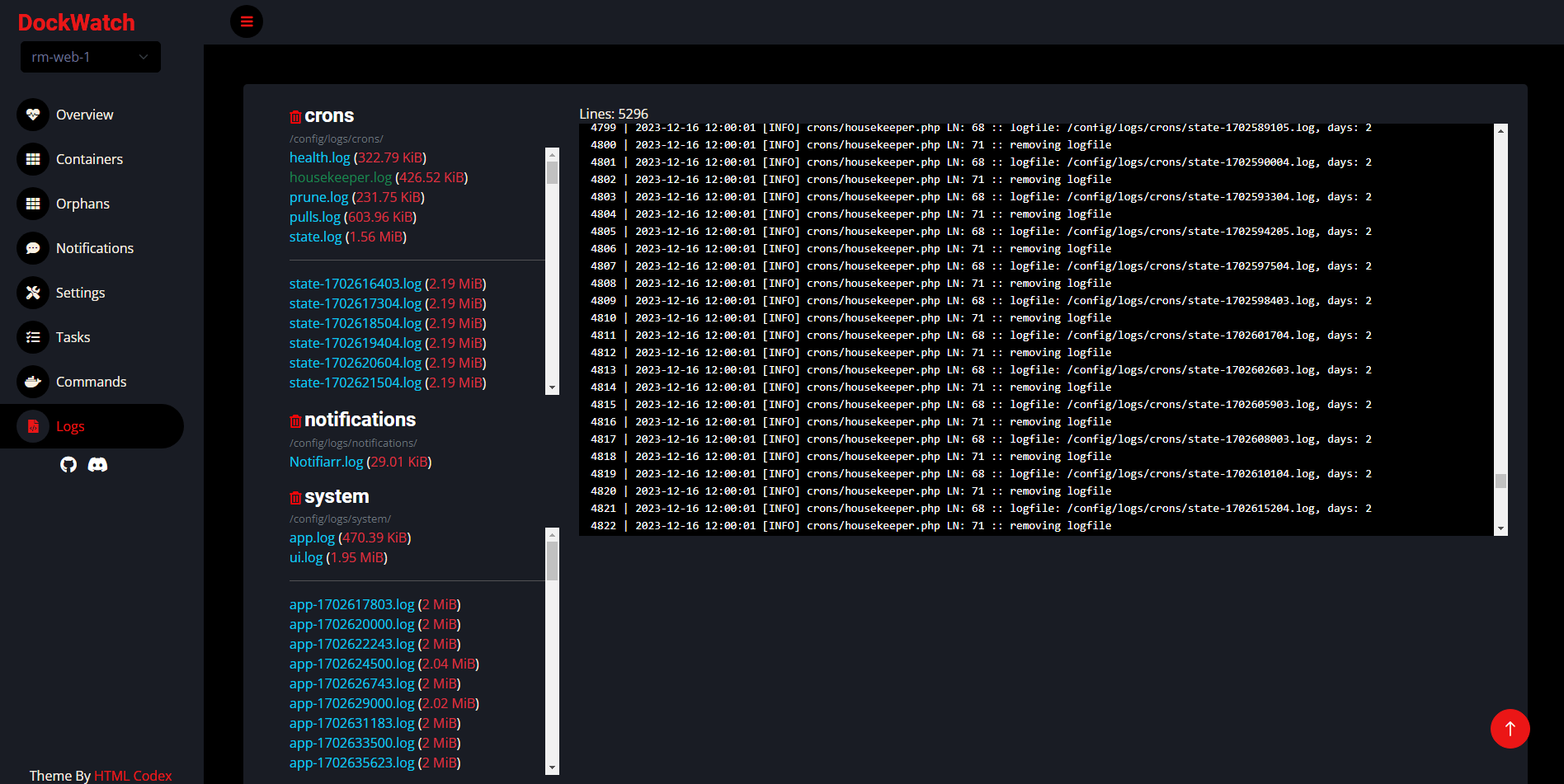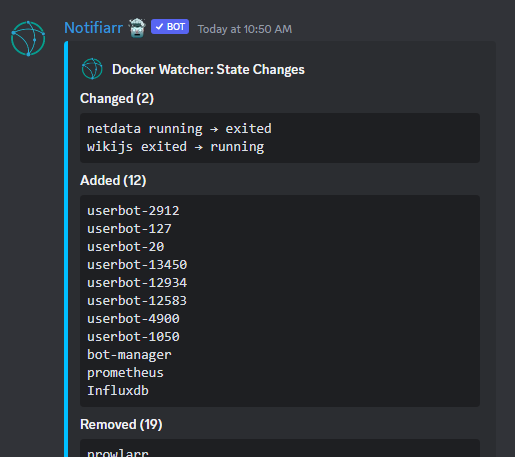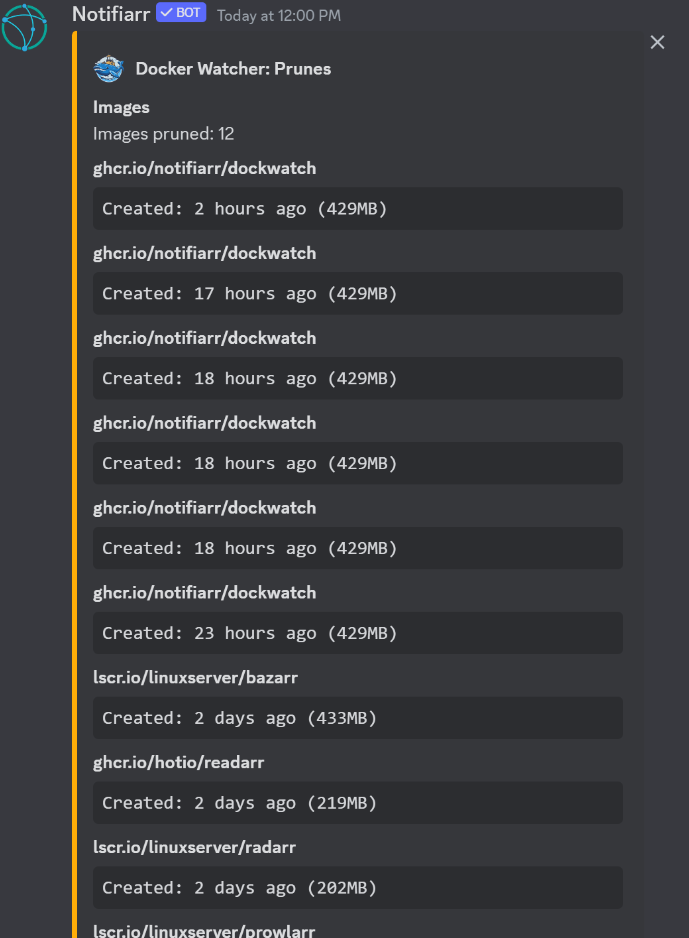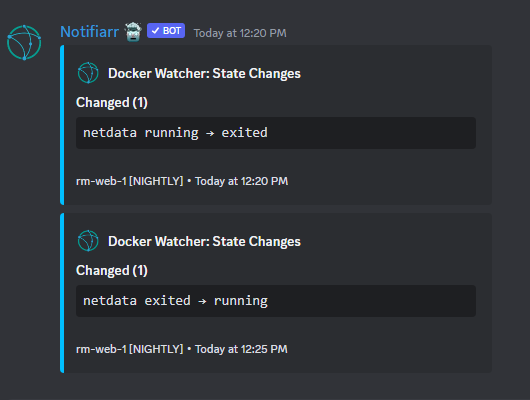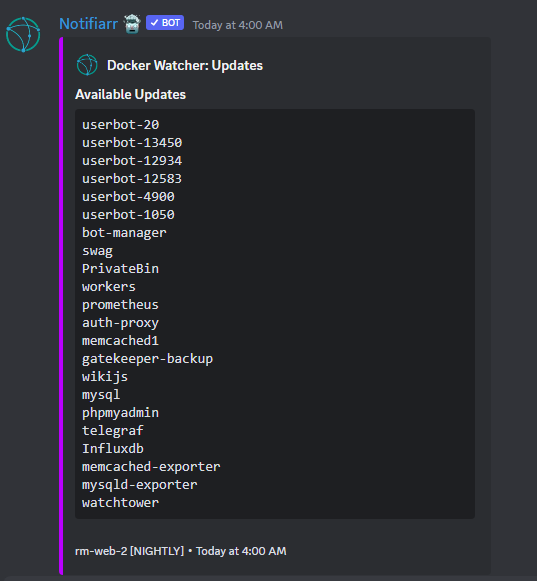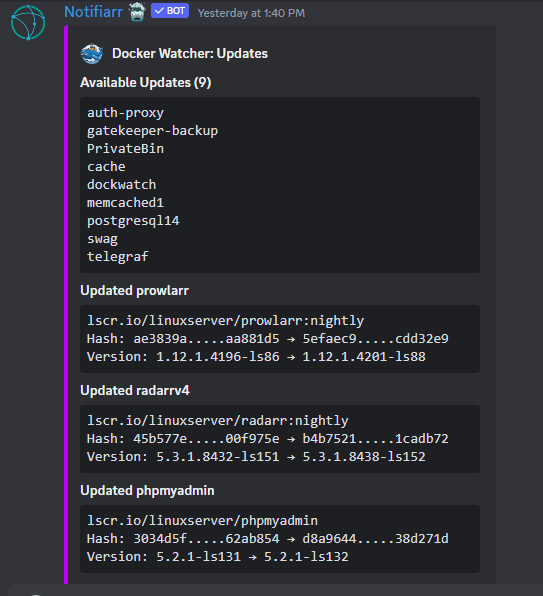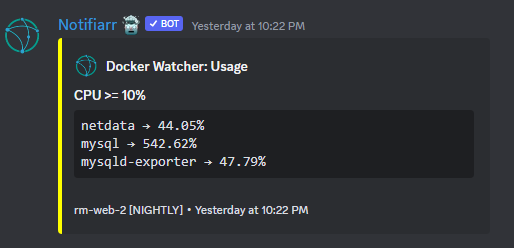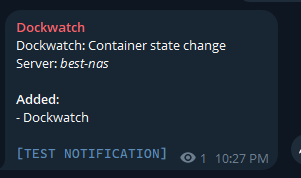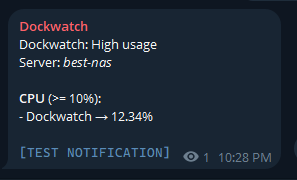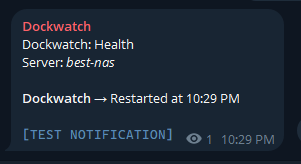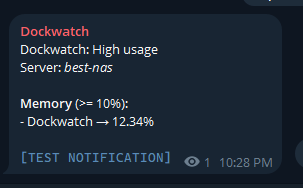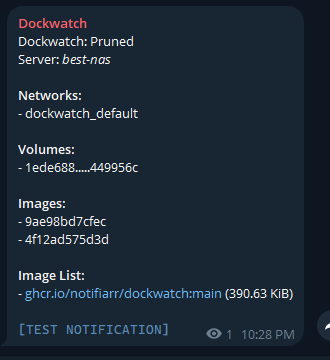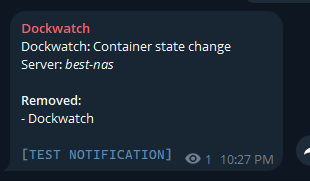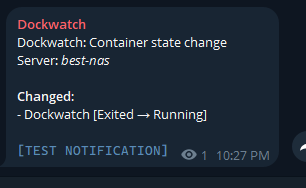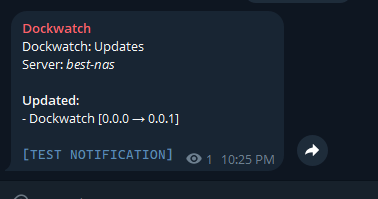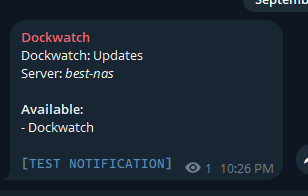About
GitHub
Support
Purpose
Simple UI driven way to manage updates & notifications for Docker containers.
Project support
If the project is useful for you, do us a favor and star this project on our GitHub page!
If you'd like to support the project financially, consider sponsoring us on the Notifiarr Sponsors page. If you use Notifiarr and link your GitHub account, you'll also receive patron perks there.
Features or bugs
Have a bug or feature request? Join our Discord and discuss it there in real time before opening a GitHub issue. We'll confirm the report or refine the request, and only move it to GitHub if necessary — many issues can be resolved quickly without creating one.
Notification options
Triggers
- Container (re-)created/removed
- Container state changes (running ⇾ stopped — healthy ⇾ unhealthy)
- Update for container image tag is available
- Update for container image tag has been applied
- Orphan images, volumes & networks are pruned
- Memory and CPU usage is over a set limit
Platforms
- Mattermost
- Notifiarr
- Telegram
Updating options
Updates are applied on a container by container basis and use cron scheduling for flexibility.
- Ignore updates
- Check for updates
- Auto update
Other features
- Link and control multiple Dockwatch installs (other servers)
- Automatically locate and match container icons for non Unraid usage¹
- Update schedules for container image tags by a container basis
- Notifications by a container basis
- Automatically try to restart unhealthy containers
- Mass prune orphan images, volumes & networks
- Mass actions for containers [(re-)start/stop, pull, update]²
- Group containers in a table view for easier management
- Interactive shell support through Web UI
- Send shell commands on a cron schedule by a container basis
¹ If icon is available at Notifiarr/images
² Also includes generating a docker run command, docker-compose.yml and comparing mounts.
Screenshots
Note
UI and screenshots may change over time; visuals and labels here might differ slightly from the current app.

&style=plastic)
&style=plastic)
&style=plastic)